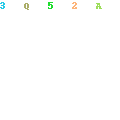Introduction
Malware, short for malicious software, is any software intentionally designed to cause damage to a computer, server, client, or computer network. But how does malware work, and in what ways does it infect systems? Let’s dive into the world of malware to understand its workings and the threats it poses.
Understanding Malware
Malware is a broad term that encompasses various types of threats to your computer safety such as viruses, trojans, spyware, worms, ransomware, and adware. These malicious programs can perform a variety of functions including stealing, encrypting or deleting sensitive data, altering or hijacking core computing functions, and monitoring users’ computer activity without their permission.
How Does Malware Work?
Infection Methods
Malware can infect systems in numerous ways. Here are some of the most common methods:
- Email Attachments: Malware is often spread through email attachments. Unsuspecting users open these attachments, triggering the malware.
- Software Downloads: Downloading software from untrustworthy sources can lead to malware infections.
- Operating System Exploits: Older, unpatched operating systems are a favorite target of malware. These systems have known security flaws that malware exploits.
- Internet: Simply browsing the internet can lead to a malware infection. Some websites have malicious scripts that download malware onto your system.
Execution
Once on a system, malware can initiate a variety of damaging activities. It can:
- Steal Data: Some malware is designed to steal sensitive user data, including credit card numbers, social security numbers, and login credentials.
- Encrypt Data: Ransomware is a type of malware that encrypts user data. The attackers then demand a ransom to decrypt the data.
- Delete Data: Some malware will delete or alter data on a system, causing significant issues for users.
How to Protect Against Malware
Protecting against malware involves a combination of practices:
- Keep Software and Systems Updated: Regularly updating your software and operating systems helps protect against known vulnerabilities.
- Use Reliable Security Software: Using a reliable security suite can help detect and remove malware.
- Practice Safe Browsing: Avoid visiting untrustworthy websites, and be careful when downloading files or opening email attachments.
- Regular Backups: Regularly backing up important data can help mitigate the damage caused by a malware infection.
Conclusion
Understanding how malware works and the ways it can infect systems is the first step in protecting against it. By staying vigilant and following best practices, you can significantly reduce the risk of a malware infection.