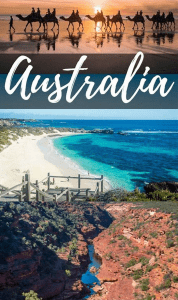Introduction
WhatsApp, the world’s most popular messaging app, has rolled out a new feature: email verification for iPhone users. This latest update aims to enhance the security of user accounts and provide a more secure messaging environment.
What is Email Verification?
Email verification is a process that confirms the authenticity of an email address. In the context of WhatsApp, it means verifying the email address linked to your WhatsApp account. This feature adds an extra layer of security to your account and helps prevent unauthorized access.
Why is Email Verification Important?
Email verification is crucial for several reasons:
– Security: It adds an extra layer of security to your account, making it harder for hackers to gain unauthorized access.
– Account Recovery: In case you forget your password or lose access to your account, a verified email can help in account recovery.
– Notification: You can receive important notifications and updates about your account on your verified email.
How to Use Email Verification on WhatsApp for iPhone
Here’s a step-by-step guide on how to use the new email verification feature on WhatsApp for iPhone:
1. Open WhatsApp and go to ‘Settings’.
2. Tap on ‘Account’.
3. You’ll see a new option ‘Email Verification’. Tap on it.
4. Enter your email address and tap ‘Next’.
5. You’ll receive a verification link in your email. Click on it to verify your email address.
6. Once verified, your email address will be linked to your WhatsApp account.
Conclusion
WhatsApp’s latest update, introducing email verification for iPhone users, is a significant step towards enhancing user security. By verifying your email, you add an extra layer of protection to your account, making your WhatsApp experience safer and more secure.