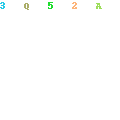In the vast realm of the internet, where information flows freely and personal data is exchanged, the risk of data theft looms large. Mozilla Firefox, a popular web browser, stands as a champion of user privacy and security. However, despite its robust safeguards, even Firefox is not immune to vulnerabilities that can be exploited by malicious actors to steal sensitive information.
Delving into Data Theft: A Threat to Online Privacy
Data theft, often referred to as data breaches or cyberattacks, involves the unauthorized access and retrieval of personal information. This data can encompass a wide range of sensitive details, including names, addresses, financial information, and browsing history. Cybercriminals seek this data for various nefarious purposes, including identity theft, fraud, and blackmail.
In the context of Firefox, data theft can manifest through various means, such as:
- Malicious Websites: Cybercriminals craft websites that appear legitimate but are designed to siphon user information. These deceptive sites may trick users into divulging their login credentials or downloading malware.
- Third-Party Extensions: Some third-party extensions installed on Firefox may harbor malicious code that can steal user data. While these extensions may offer legitimate functionalities, they can also embed hidden code that tracks user activity and pilfers sensitive information.
- Phishing Attacks: Deceptive emails or text messages, known as phishing attacks, attempt to lure users into revealing their personal information by mimicking legitimate communications from trusted sources. These messages often contain links that redirect users to fake websites that mirror the real ones, where users are prompted to enter their credentials.
Mitigating Data Theft Risk in Firefox: A Proactive Approach
While Firefox incorporates built-in security measures to safeguard user data, there are additional steps that users can take to minimize the risk of data theft:
- Keep Firefox Updated: Firefox regularly releases updates that patch security vulnerabilities and address known threats. Regularly updating your Firefox browser is crucial to protect yourself from evolving threats.
- Enable Enhanced Tracking Protection (ETP): Firefox’s ETP is a built-in feature that blocks trackers and scripts designed to collect your browsing data. Enabling ETP significantly reduces the amount of data that can be gathered about your online activity.
- Exercise Caution with Third-Party Extensions: Only install extensions from trusted sources, and periodically review the permissions granted to your extensions. Remove any extensions that you no longer use or that appear suspicious.
- Stay Vigilant against Phishing Attacks: Be wary of emails or messages that request your personal information or redirect you to unfamiliar websites. Refrain from clicking on suspicious links or opening attachments from unknown senders.
- Craft Strong Passwords: Create strong passwords for your online accounts, including your Firefox account. Avoid using the same password for multiple accounts.
- Implement Two-Factor Authentication (2FA): 2FA adds an extra layer of security to your accounts by requiring a second verification step, such as a code sent to your phone, in addition to your password.
By adhering to these precautions, you can significantly reduce the risk of data theft while using Firefox. Remember, staying vigilant and informed about the potential threats is paramount to protecting your online privacy and security.
Additional Tips for Enhanced Security
To further strengthen your security while using Firefox, consider these additional tips:
- Utilize a Reputable Antivirus and Anti-Malware Program: Antivirus and anti-malware software can detect and block malicious software designed to steal your data.
- Exercise Caution on Public Wi-Fi Networks: Avoid accessing sensitive information or performing online transactions on public Wi-Fi networks, as they often lack the security measures of private networks.
- Consider a Virtual Private Network (VPN): A VPN encrypts your internet traffic, making it more difficult for cybercriminals to intercept your data.
- Regularly Review Firefox Privacy Settings: Firefox offers various privacy settings that you can customize to control how your data is collected and used. Review these settings regularly and make adjustments as needed.
By implementing these additional steps, you can further enhance your security while using Firefox and safeguard your personal information from potential data theft.
Conclusion
Navigating the web safely requires a combination of awareness, vigilance, and proactive measures. By comprehending the data theft risk in Firefox and implementing the recommended precautions, you can significantly reduce the chances of having your personal information compromised. Remember, online security is an ongoing process, and it is essential to stay informed about the latest threats and adapt your practices accordingly.