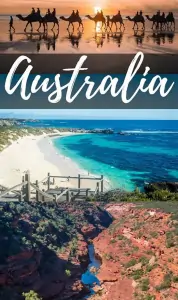In today’s digital age, mobile phones have become essential, storing vast amounts of personal and sensitive information. With this convenience comes the risk of phone hacking, a significant concern for smartphone users. This article will help you understand how to detect if your phone is hacked and provide practical steps to prevent mobile phone hacking. It’s crucial for anyone who relies on their mobile device to be aware of these risks and know how to protect their personal information.
What is Phone Hacking?
Phone hacking involves unauthorized access to your mobile phone’s data and functions by a hacker. It is often achieved through malicious apps, phishing attacks, and exploiting vulnerabilities in your phone’s operating system. This malicious activity can lead to a compromise of sensitive information, including banking details, personal messages, and photos.
Smartphones have become a prime target for hackers because they contain a wealth of personal and sensitive information. Understanding how phone hacking works is the first step toward protecting your device.
How Can You Know if Your Phone is Hacked?
Knowing if your phone is hacked is crucial to prevent further damage. But how can you detect such unauthorized access?
Unusual Activity and Signs
One way to detect a hacked phone is by observing unusual activity. This can include apps you didn’t download, messages you didn’t send, or calls from unknown numbers. Monitoring for these red flags can help you identify a potential hack.
High Data Usage and Battery Drain
A sudden spike in data usage or rapid battery drain can also be indicators that your phone is compromised. Malicious software often runs in the background, consuming resourcesand reducing your phone’s performance.
Common Signs Your Phone Has Been Hacked
Identifying the signs of hacking can save you from significant data loss and privacy breaches.
Pop-Up Ads and Unauthorized Changes
If you notice an increase in pop-up ads or changes to your settings that you didn’t make, it could be a sign that your phone has been hacked. These pop-ups might redirect you to malicious websites designed to steal data.
Unusual Data Usage
Another red flag is a spike in your mobile data usage. If your data usage has significantly increased without any changes in your behavior, it might indicate that malicious apps or malware are consuming your data.
How Do Hackers Gain Access to Your Mobile Phone?
Understanding the methods hackers use to gain access to your mobile phone can help you better protect yourself.
Phishing Attacks
Phishing attacks are one of the most common methods. Hackers send malicious links through text messages or emails, tricking users into clicking them and inadvertently installing malware on their devices.
Exploiting Vulnerabilities
Hackers often exploit vulnerabilities in the operating system or outdated apps to gain unauthorized access. Regular updates and patches are crucial to close these security gaps.
Popular Methods of Phone Hacking
Hackers use various techniques to compromise mobile devices.
Malicious Apps
Installing apps from unofficial sources can expose your phone to malicious software. These malicious apps can steal data, monitor your activity, and even control your phone remotely.
Spyware
Spyware is a type of malware that can track your location, monitor your calls and messages, and steal personal information. It is often installed through phishing attacks or malicious apps.
How to Prevent Mobile Phone Hacking
Preventing mobile phone hacking requires a proactive approach to security.
Use Strong Passwords and 2FA
A strong password is your first line of defense. Combine complex passwords with two-factor authentication (2FA) for an extra layer of security. This makes it harder for hackers to gain access to your accounts.
Avoid Public Wi-Fi Networks
Public Wi-Fi networks are notoriously insecure. Avoid using them for sensitive transactions. If you must use public Wi-Fi, consider using a VPN to encrypt your connection and protect your data.
Protecting Your Phone from Malicious Apps
Download from Official App Stores
Only download apps from official app stores like Google Play or the Apple App Store. These platforms have security measures to detect and remove malicious apps.
Review App Permissions
Regularly review the permissions granted to your apps. If an app requests access to sensitive information it doesn’t need, it could be a malicious app trying to steal your data.
The Role of VPNs in Mobile Security
Virtual Private Networks (VPNs) are essential tools for enhancing mobile security.
Encrypting Your Data
A VPN encrypts your internet connection, making it difficult for hackers to intercept your data. This is especially useful when using public Wi-Fi networks.
Masking Your Location
VPNs also mask your location, adding an extra layer of privacy and making it harder for hackers to target you.
Importance of Regular Software Updates
Security Patches
Software updates often include security patches that fix vulnerabilities in your phone’s operating system. Keeping your phone updated is crucial to protect it from potential hacks.
Improved Performance
Updates can also improve your phone’s performance, ensuring it runs smoothly and securely.
What to Do If Your Phone is Hacked
If you suspect your phone has been hacked, taking immediate action can mitigate damage.
Change Your Passwords
Change all your passwords, especially for sensitive accounts. Ensure they are strong and unique.
Perform a Factory Reset
Performing a factory reset can remove malicious software from your phone. However, back up your important data before doing this.
Install Antivirus Software
Install reputable antivirus software to scan for malware and protect your phone from future attacks.
Contact Your Service Provider
Inform your mobile service provider about the hack. They can help secure your account and provide guidance on further steps.
Monitor for Unusual Activity
Keep an eye on your accounts for any unusual activity. This can help you quickly respond to any further attempts to compromise your data.
By following these steps, you can detect if your phone is hacked and take measures to prevent mobile phone hacking, ensuring your personal and sensitive information remains secure.