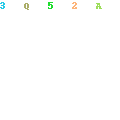In today’s digital world, our computers are more than just machines; they’re gateways to our personal and professional lives. They store our photos, documents, financial information, and even our online identities. As such, it’s crucial to keep them safe from cyber threats.
But how do we protect ourselves in this ever-evolving landscape of cybercrime? The answer lies in cyber security hygiene – a set of essential practices for maintaining a healthy and secure digital environment.
Why is Cyber Security Hygiene Important?
Just like we practice physical hygiene to stay healthy, we need to adopt good cyber hygiene habits to safeguard our digital selves. Cybercriminals are constantly developing new tactics to exploit vulnerabilities and steal sensitive information. By implementing these best practices, we can significantly reduce the risk of falling victim to cyberattacks.
Essential Cyber Security Hygiene Practices:
- Install a Robust Security Suite: The first line of defense against malware, viruses, and other online threats is a reliable security suite. Popular options include Kaspersky, Norton, and Bitdefender. Ensure your security software is always up-to-date with the latest definitions and signatures to provide optimal protection.
- Use Strong Passwords and Multi-factor Authentication (MFA): Weak passwords are easily cracked, so create strong, unique passwords for all your online accounts. Aim for a combination of upper and lowercase letters, numbers, and symbols, and avoid using personal information like birthdays or pet names. Additionally, enable multi-factor authentication (MFA) wherever possible. This adds an extra layer of security by requiring an additional verification step, such as a code sent to your phone, beyond your password.
- Update Software Regularly: Software developers often release updates to fix security vulnerabilities. Regularly update your operating system, applications, and web browsers to ensure you’re protected against the latest threats. Consider enabling automatic updates for a hassle-free experience.
- Be Cautious of Phishing Attacks: Phishing emails and websites designed to trick users into revealing personal information or clicking malicious links. Always be suspicious of unsolicited emails, especially those with urgent requests or unexpected attachments. Verify the sender’s identity before interacting with any suspicious content.
- Avoid Public Wi-Fi: Public Wi-Fi networks are often unsecure and can be easily compromised by hackers. If you must use public Wi-Fi, avoid accessing sensitive information, such as online banking or financial accounts. Consider using a VPN (Virtual Private Network) for an extra layer of encryption and security.
- Backup Your Data Regularly: Regularly backing up your data is crucial in case of a cyberattack or system failure. This ensures you can recover your files and information even if your computer is compromised. Choose a reliable backup solution, such as external hard drives or cloud storage services, and create backups at regular intervals.
- Beware of Social Engineering: Social engineering tactics involve manipulating users into revealing personal information or taking harmful actions. Be cautious of unsolicited phone calls, emails, or social media messages from unknown individuals. Never share sensitive information unless you are absolutely sure the source is legitimate.
- Keep Your Browsing Habits Secure: Be mindful of the websites you visit and avoid clicking on suspicious links or downloading unknown files. Stick to reputable websites and be wary of free downloads, especially crack software or pirated content.
- Educate Yourself: Stay informed about the latest cyber threats and trends. Subscribe to security blogs and newsletters, attend online security workshops, and read helpful resources to enhance your knowledge of cyber security best practices.
- Report Cybercrime: If you suspect you have been the victim of a cyberattack, report it immediately to the relevant authorities. This helps law enforcement agencies track down cybercriminals and prevent future attacks.
Additional Tips for Enhanced Security:
- Use a password manager: This helps you create and manage strong, unique passwords for all your online accounts.
- Encrypt your hard drive: This protects your data in case of theft or unauthorized access.
- Disable unnecessary features and services: This can minimize the potential attack surface for cybercriminals.
- Be mindful of what you share online: Avoid sharing personal information publicly, especially on social media.
- Stay vigilant: Always be cautious of suspicious activity and report any concerns to the appropriate authorities.
By adopting these cyber security hygiene practices, you can significantly improve your online safety and protect your valuable information. Remember, cyber security is an ongoing process, not a one-time event. By remaining vigilant and proactive, you can build a strong defense against cyber threats and maintain a safe and secure digital environment.