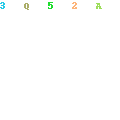Digital advertising has become a key component of growing a successful business, and Google Ads remains one of the most effective platforms for reaching potential customers. Whether you’re a small business owner or a seasoned marketer, learning how to run a Google Ads campaign can help you target the right audience and achieve measurable results.
In this guide, we’ll walk you through the step-by-step process of setting up and optimizing your first campaign in 2024.
What Is Google Ads?
Google Ads is a pay-per-click (PPC) advertising platform that allows businesses to display ads on Google’s search results, YouTube, and other websites within its network. With Google Ads, you only pay when someone interacts with your ad, making it a cost-effective solution for businesses of all sizes.
Key Benefits of Google Ads:
- Highly Targeted: Reach customers actively searching for your products or services.
- Flexible Budgeting: Set daily budgets that align with your business goals.
- Measurable Results: Track performance and optimize campaigns in real-time.
Whether your goal is to increase website traffic, generate leads, or boost sales, Google Ads provides the tools and flexibility to help grow your business.
Why Run Google Ads in 2024?
The digital advertising landscape is constantly evolving, and Google Ads continues to stand out as a leader. In 2024, the platform has introduced new features and advanced tools that make it easier than ever to create effective campaigns.
Reasons to Run Google Ads in 2024:
- Data-Driven Insights: Leverage Google’s reporting tools to track performance and refine your strategy.
- Advanced Targeting Options: Reach specific demographics, locations, and behaviours.
- New Features: Stay competitive with updates like responsive search ads and automated bidding.
Running Google Ads in 2024 isn’t just about spending money—it’s about making smart investments that drive results.
Step-by-Step Guide to Setting Up Your First Google Ads Campaign
Starting your first campaign can feel overwhelming, but breaking it down into manageable steps makes it simple. Follow this step-by-step guide to set up and run your Google Ads campaign successfully.
1. Create a Google Ads Account
Your first step is to create an account at Google Ads. You’ll need to sign in with a Google account, and then enter your business name and website URL to start.
- Use your official email address for easy management.
- Ensure the business name matches your brand identity.
Once your account is ready, you’re all set to create your first campaign.
2. Choose Your Campaign Type
Google Ads offers different types of campaigns, each designed to meet specific business goals.
- Search Ads: Appear in Google’s search results when users search for specific keywords.
- Display Ads: Banner ads that show on websites within Google’s network.
- Shopping Ads: Ideal for e-commerce businesses showcasing products.
- Video Ads: Displayed on YouTube.
For beginners, Search Ads are recommended because they directly target people actively searching for your product or service. Choose the campaign type that aligns with your business needs to maximize results.
3. Set Campaign Goals and Budget
Setting clear goals and a realistic budget is essential for success in Google Ads campaigns.
- Common Goals: Increase website traffic, generate leads, or boost sales.
- Daily Budget: Start small to test performance and adjust as you see results.
- Bidding Strategy: Choose from options like Maximize Clicks or Target CPA (Cost Per Acquisition).
A well-defined budget helps control costs while ensuring your ads reach the right audience.
4. Target the Right Keywords
Keywords are the foundation of any successful Google Ads campaign. These are the search terms that will trigger your ads.
- Primary Keywords: Words closely related to your product or service (e.g., “buy running shoes”).
- Negative Keywords: Exclude irrelevant terms to refine targeting (e.g., “free running shoes”).
- Keyword Tools: Use Google’s Free Keyword Tool to discover high-performing keywords.
Effective keyword selection ensures your ads are shown to the right people, improving your chances of conversion.
5. Craft Engaging Ad Copy and Landing Pages
Your ad copy and landing page must work together to attract and convert potential customers.
- Ad Copy Tips:
- Keep it clear and concise.
- Include a call to action (e.g., “Shop Now” or “Get a Free Quote”).
- Highlight unique benefits of your product or service.
- Landing Page Optimization:
- Ensure it loads quickly and is mobile-friendly.
- Match the messaging of the ad to the landing page.
- Include an easy-to-use contact form or purchase button.
Compelling ads paired with optimized landing pages are key to driving conversions.
6. Monitor, Analyze, and Optimize Your Campaign
Once your campaign is live, the real work begins. Monitoring performance and making adjustments based on data is essential for ongoing success.
- Use reports to track metrics like clicks, impressions, and conversions.
- Test different ad copy variations to identify what works best.
- Adjust bids and keywords based on performance insights.
Google Ads isn’t a set-it-and-forget-it platform; regular optimization helps you maximize your return on investment.
Conclusion
Running your first Google Ads campaign may seem challenging, but with this step-by-step guide, you’ll be well-equipped to get started. By setting clear goals, choosing the right campaign type, and optimizing for performance, you can create ads that grow your business and connect with the right audience.