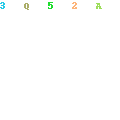In today’s fast-paced digital age, a strong and reliable wireless network is crucial for seamless connectivity. Whether you’re working from home, streaming your favorite shows, or gaming online, a weak Wi-Fi signal can be frustrating. Fortunately, there are proven methods to boost your wireless network signal strength and enhance your overall internet experience. In this comprehensive guide, we’ll explore eight effective strategies to ensure a robust and stable connection.
- Optimal Router Placement
The placement of your wireless router plays a significant role in signal strength. Position it in a central location within your home, minimizing obstacles like walls and large furniture. Elevating the router can also improve coverage, ensuring that the signal reaches every corner of your living space.
- Update Your Router Firmware
Router manufacturers regularly release firmware updates to enhance performance and security. Check your router’s official website for the latest firmware version and follow the instructions to update it. This simple step can significantly boost signal strength and address potential vulnerabilities.
- Choose the Right Wi-Fi Channel
Routers operate on different channels to avoid interference. Use a Wi-Fi analyzer tool to identify the least congested channel in your area. Adjusting your router to operate on this channel can minimize interference and optimize signal strength.
- Invest in a High-Quality Router
Upgrading to a modern, high-performance router can make a substantial difference in signal strength. Look for routers with multiple antennas, advanced beamforming technology, and support for the latest Wi-Fi standards. Investing in a quality router ensures better coverage and faster speeds.
- Secure Your Network
Unwanted users accessing your Wi-Fi network can slow it down. Enable WPA3 encryption and use a strong, unique password to secure your network. Regularly update your password and consider implementing MAC address filtering for an added layer of security.
- Use Wi-Fi Range Extenders
If certain areas of your home experience weak signals, consider using Wi-Fi range extenders. These devices amplify your existing Wi-Fi signal, extending its reach to areas that were previously out of range. Strategically place range extenders to eliminate dead zones.
- Limit Interference from Other Devices
Other electronic devices, such as cordless phones and microwave ovens, can interfere with your Wi-Fi signal. Keep these devices away from your router, or consider upgrading to a dual-band or tri-band router that operates on different frequencies to minimize interference.
- Regularly Perform Maintenance
Perform routine maintenance on your router and devices. Restart your router periodically to refresh connections and clear any potential issues. Additionally, keep your devices updated with the latest Wi-Fi drivers to ensure compatibility and optimal performance.
Implementing these eight proven methods will undoubtedly boost your wireless network signal strength and provide a more reliable internet connection. Stay connected seamlessly and enjoy uninterrupted online activities with these practical tips. Remember, a strong Wi-Fi signal is not just a luxury; it’s a necessity in today’s interconnected world.