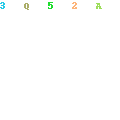In an era dominated by digital connectivity, managing your Social Security benefits online has become a convenient and efficient way to stay on top of your financial security. The Social Security Administration (SSA) provides a user-friendly portal, www.socialsecurity.gov/myaccount, allowing you to access vital information at your fingertips. However, as the digital landscape advances, so do the potential risks to your privacy. This blog post aims to guide you on how to protect your personal information while using the www.socialsecurity.gov/myaccount portal.
Understanding the Importance of Privacy Protection
Privacy is a fundamental right, and safeguarding your personal information is crucial in the digital age. The www.socialsecurity.gov/myaccount portal holds sensitive details about your earnings, contributions, and other personal information. Cybercriminals are becoming increasingly sophisticated, making it essential to take proactive steps to secure your data.
1. Strengthen Your Passwords
Your password is the first line of defense against unauthorized access. Create a strong password by combining uppercase and lowercase letters, numbers, and symbols. Avoid using easily guessable information such as birthdays or names. Regularly update your password and enable two-factor authentication for an extra layer of security.
2. Keep Your Devices Secure
Whether you access your Social Security account from a computer, smartphone, or tablet, ensure that your device’s operating system and security software are up to date. Install reliable antivirus and anti-malware software to protect against potential threats. Lock your devices with a secure PIN or password to prevent unauthorized access.
3. Use a Secure Internet Connection
When accessing www.socialsecurity.gov/myaccount, always use a secure and private internet connection. Avoid using public Wi-Fi networks, as they can be vulnerable to cyber attacks. If you must use public Wi-Fi, consider using a virtual private network (VPN) to encrypt your connection and protect your data from potential hackers.
4. Be Wary of Phishing Attempts
Cybercriminals often use phishing tactics to trick individuals into revealing sensitive information. Be cautious of unsolicited emails, messages, or calls claiming to be from the Social Security Administration. The SSA will never request sensitive information via email. Verify the authenticity of any communication before providing any personal details.
5. Monitor Your Account Regularly
Frequently review your www.socialsecurity.gov/myaccount activity to identify any unusual or unauthorized transactions. Report any discrepancies or suspicious activity to the Social Security Administration immediately. Regularly monitoring your account can help detect and address security issues promptly.
Conclusion: Empower Yourself with Knowledge
As we embrace the convenience of managing our Social Security benefits online, it’s crucial to prioritize privacy and security. By following these tips and staying informed about cybersecurity best practices, you can enjoy the benefits of www.socialsecurity.gov/myaccount without compromising your personal information.
Remember, your privacy is in your hands. Take proactive steps today to ensure a secure and worry-free experience when accessing your Social Security account online.