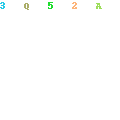In our increasingly digital world, mobile phones have become indispensable tools that store vast amounts of personal and sensitive information. However, with the proliferation of cyber threats, the risk of your phone being compromised by hackers is a legitimate concern. But how can you tell if your mobile device has fallen victim to hacking? This article will delve into five signs that suggest your phone may be hacked and offer guidance on detecting and safeguarding against such intrusions.
1. Unexplained Changes in Phone Behavior
One of the primary indicators that your phone could be hacked is sudden and unexplained changes in its behavior. If your device starts acting strangely, such as frequently freezing, crashing, or unexpectedly restarting, it may be a sign that malicious software is running in the background. These alterations in behavior are often the result of hackers gaining unauthorized access to your device and manipulating its functions.
To address this issue, consider resetting your phone to its factory settings. This will erase all data and settings, including any malware that may have been installed. Additionally, regularly monitor your phone for unusual activity and keep your mobile security software up to date to detect and remove any malicious programs.
2. Unusual Data Usage Patterns
Another red flag indicating that your phone may be hacked is unusual data usage patterns. Malicious software running on your device can consume data in the background without your knowledge, leading to unexpected spikes in data usage. If you notice a significant increase in data consumption despite not using your phone more than usual, it could be a sign that your device has been compromised.
To mitigate this risk, closely monitor your data usage through your phone’s settings and your carrier’s app. If you detect any abnormal data usage patterns, investigate further and consider running a malware scan on your device. Additionally, avoid connecting to unsecured Wi-Fi networks, as they can provide hackers with opportunities to infiltrate your device.
3. Unexpected Charges or Account Activity
Unauthorized charges or unusual activity on your accounts, such as unfamiliar transactions or changes to your account settings, could also indicate that your phone has been hacked. Hackers may gain access to your accounts through compromised devices and use your personal information for fraudulent purposes, such as making unauthorized purchases or stealing your identity.
To safeguard against such attacks, regularly monitor your accounts for any suspicious activity and enable two-factor authentication whenever possible. This adds an extra layer of security by requiring a second form of verification, such as a code sent to your phone, in addition to your password. Additionally, notify your financial institution immediately if you suspect that your accounts have been compromised.
4. Suspicious Apps or Pop-ups
If you encounter unfamiliar apps or pop-up ads on your phone, it could be a sign that your device has been compromised. Hackers often use malicious apps or pop-ups to gain access to your personal information or install malware on your device. If you come across suspicious apps or pop-ups, refrain from clicking on them and promptly uninstall any apps you don’t recognize.
Furthermore, exercise caution when downloading apps from unofficial sources, as they may contain malware. Stick to downloading apps from reputable app stores like the Google Play Store or Apple App Store, where apps undergo stringent security checks before being made available to users. Additionally, consider installing anti-malware software on your device to detect and remove any malicious programs.
5. Decrease in Battery Life
A sudden decrease in battery life could also be indicative of a hacked phone. Malicious software running in the background can drain your phone’s battery more quickly than usual, leading to shorter battery life. If you notice that your phone’s battery is depleting faster than normal, despite not using it more frequently, it may be a sign that your device has been compromised.
To address this issue, identify and remove any apps that are consuming an unusually high amount of battery power. Additionally, keep your operating system and apps up to date with the latest security patches to protect against known vulnerabilities. If the problem persists, consider resetting your phone to its factory settings to remove any malware that may be causing the battery drain.
detecting and addressing a hacked phone is essential for protecting your personal information and maintaining your privacy. By remaining vigilant and recognizing the signs of a compromised device, such as changes in behavior, unusual data usage patterns, unexpected charges or account activity, suspicious apps or pop-ups, and decreased battery life, you can take proactive steps to safeguard your mobile phone against cyber threats. Remember to regularly monitor your device for signs of hacking, install security software to detect and remove malware, and practice good cybersecurity hygiene to protect your personal information from falling into the wrong hands.